When Choosing Japanese Encoding is Necessary
For users of English-language Windows and e-mail programs who have enabled Chinese language support, Chinese messages may need to be decoded by manual selection of the encoding scheme from the View/Encoding submenu, which contain three options for simplified Chinese and one for traditional Chinese in the case of Internet Explorer. Astonishingly, there are situations when selecting Chinese encoding will not work, but selecting Japanese encoding succeeds in deciphering a message in Chinese! For that reason it is advisable to install Microsoft’s Japanese language support and input editor even if the user never reads or writes Japanese.
It is likely that messages originating from Chinese versions of Windows
running native Chinese language software will not pose such a problem. But
for people who may receive Chinese e-mail from users of English versions
of Windows, the possibility that invoking Japanese encoding is nessary
exists. It has been verified that e-mail written with Microsoft's Input
Method Editors for Chinese under Hotmail (with English as the preferred
language), Outlook 2002, Outlook Web Access, OperaMail and Yahoo Mail may
require manual selection of Japanese encoding. Full details are found in
the summary
table for a comparision of the Chinese sending and receiving
capability of ten e-mail programs to send and receive Chinese
messages.
Below is a graphical illustration of this peculiar
problem. The example here applies to a case when a correspondent using
Hotmail (with English as the preferred language) sends a message in
simplified Chinese to a recipient also using Hotmail (English). When the
recipient opens the message, this is what he sees (message header
information deleted in this and the following screen shots):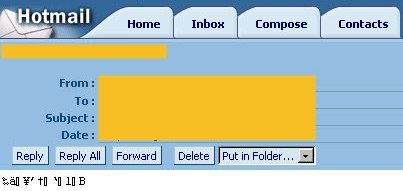
Since the message appears as code, he selects simplified Chinese
from the View/Encoding submenu, and is then confronted with: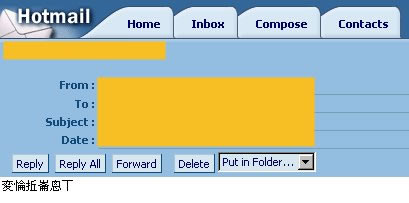
Since he gets gibberish, he tries traditional Chinese
encoding next: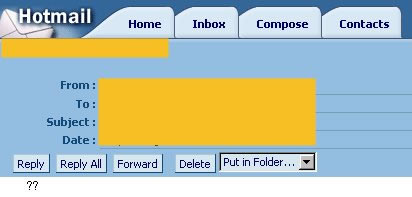
In
desperation, he tries Japanese (Shift-JIS). Astonishingly, the message
appears correctly!
If the
recipient is using Hotmail with Chinese as preferred language, he sees
this on opening the message: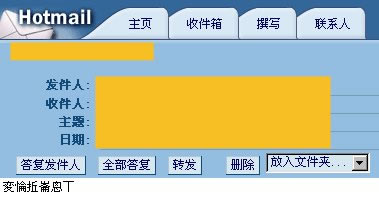
The
message appears the same as when a Hotmail (English) recipient selects
simplified Chinese encoding. If the Hotmail (Chinese) user manually
selects Japanese, then the message is correctly decoded, but the Chinese
headings above are turned into gibberish Japanese script: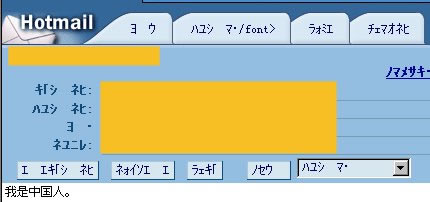
Ironically, a recipient who has set Japanese as the
preferred language will see the message correctly decoded as
is!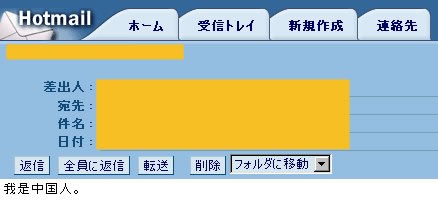
Please email me your comments, suggestions, and corrections.